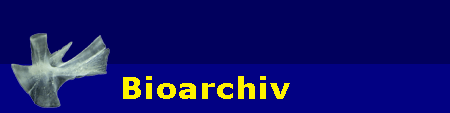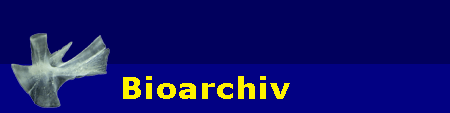The bone picture
data base contains about 5000 bone pictures,
arranged by species. The selection of a single bone
type for a known species is possible, as well as browsing
the entire bone picture collection for a given species
to find the suitable bone (Fig. 1). For each species
basic information concerning bones and skeleton is provided.
This information includes: characteristics, number of
vertebrae, maximum total length, best bones to distinguish
from other species, best bones to distinguish from species
of the same family, similar species, regressions and
osteological literature. To each bone picture additional
information is attached providing primarily facts to
the corresponding individual and to the occurrence (paired,
single, multiple) in the species.
|
 |
| Fig. 1: User interface bone
picture data base |
|